If you’re looking to improve your aim and climb the ranks in Valorant, the best crosshair settings used by Valorant pros can make a world of difference. Whether you’re a beginner or a seasoned player, using a professional-style crosshair can boost your consistency, visibility, and headshot accuracy. In this guide, we’ve analyzed the crosshair preferences of top-tier Valorant pros to bring you settings that you can instantly try and apply.
🎯 Why Pro Crosshair Settings Matter in Valorant
Crosshair customization in Valorant isn’t just about aesthetics—it directly impacts gameplay. The best crosshair settings allow players to clearly see their targets, align shots efficiently, and adapt to fast-paced action. Pros in the competitive scene often use minimalist, static crosshairs to stay focused and aim accurately, especially during clutch moments.
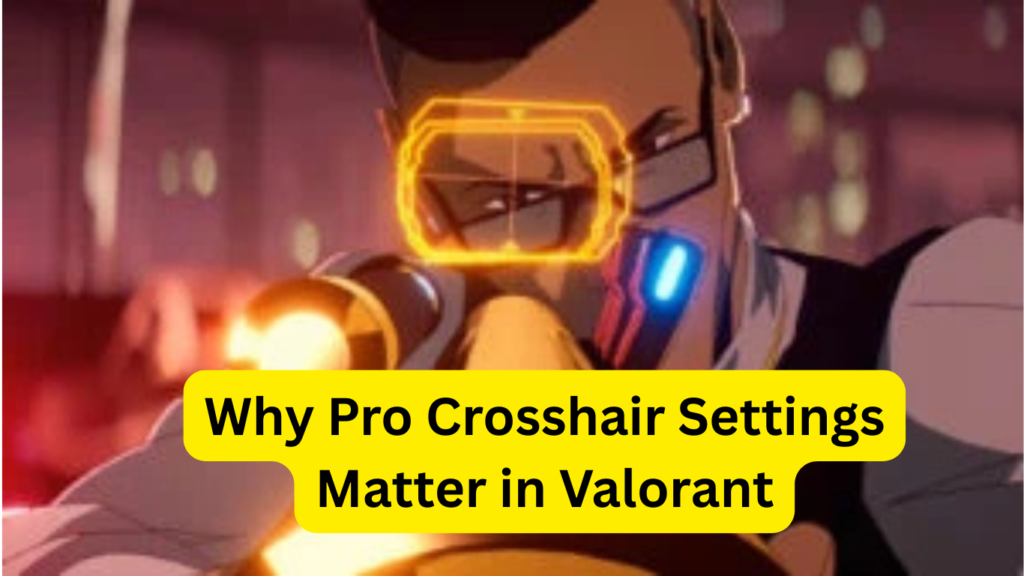
By adopting similar settings, you’ll be aligning your muscle memory and shooting style closer to the best in the game.
🔍 Key Crosshair Elements to Know
Before diving into actual pro settings, let’s understand the elements you can tweak:
- Color: Choose a standout color like green, cyan, or white to improve visibility across all maps.
- Outlines: Thin outlines can improve visibility without cluttering the screen.
- Center Dot: Useful for precise aimers like one-tap specialists.
- Inner Lines: These determine the core shape of your crosshair.
- Outer Lines: Usually turned off by pros for a cleaner look.
- Movement & Firing Error: Most pros keep these off to maintain a consistent crosshair.
🧪 Best Crosshair Settings Used by Valorant Pros (2025 Edition)
Here are the actual crosshair settings used by some of the biggest names in Valorant:
1. TenZ (Sentinels)

- Color: Cyan
- Outlines: Off
- Center Dot: Off
- Inner Lines: 1 / 4 / 2 / 0
- Outer Lines: Off
- Movement Error: Off
- Firing Error: Off
TenZ uses a minimalist crosshair that keeps his screen clear and aim tight.
2. ScreaM (Karmine Corp)
- Color: White
- Outlines: Off
- Center Dot: On (1 / 2)
- Inner Lines: 1 / 3 / 2 / 0
- Outer Lines: Off
- Movement Error: Off
- Firing Error: Off
Known as “Headshot Machine,” ScreaM favors a dot crosshair for pure precision.
3. Derke (Fnatic)
- Color: Green
- Outlines: On (1 / 1)
- Center Dot: Off
- Inner Lines: 1 / 4 / 2 / 2
- Outer Lines: Off
- Movement & Firing Error: Off
Derke’s settings offer high visibility with a bit of outline contrast.
4. Asuna (100 Thieves)
- Color: Green
- Outlines: Off
- Center Dot: Off
- Inner Lines: 1 / 4 / 2 / 2
- Outer Lines: Off
- Movement Error: Off
- Firing Error: Off
Asuna keeps his crosshair clean and aggressive, perfect for his entry fragging style.
🛠️ How to Apply These Crosshair Settings in Valorant
- Open Valorant Settings
- Go to the Crosshair tab
- Create a new crosshair profile
- Input the exact numbers for your desired pro settings
- Test them in The Range before heading into ranked matches
🔄 Pro Tip: Try playing a few matches with each crosshair to see which one suits your playstyle the best.
📋 Tips for Choosing the Right Crosshair
- Choose a color that pops against Valorant’s map backgrounds.
- Avoid movement and firing errors—static crosshairs improve tracking.
- Test different styles (with or without center dot) to see what enhances your aim.
- Keep it small and tight—less clutter = more precision.
🚀 Boost Your Aim Like a Pro
Copying the best crosshair settings used by Valorant pros is a smart way to boost your gameplay. Whether you’re a Duelist, Sentinel, or Controller, the right crosshair can help you lock heads with better accuracy.
Don’t be afraid to experiment. You may start with TenZ’s setup but end up liking ScreaM’s dot crosshair more. The key is consistency. Once you find what works, stick with it, and let your muscle memory take over.
❓ FAQs – Best Crosshair Settings Used by Valorant Pros
Q1. Do all Valorant pros use the same crosshair?
No. While many prefer minimalistic static crosshairs, preferences vary based on playstyle and comfort.
Q2. What’s the best crosshair for beginners?
TenZ’s crosshair is great for beginners—clean, visible, and precise
Q3. Should I use a center dot in Valorant?
It depends. Players who focus on tap shooting (like ScreaM) benefit from a dot. Spray-heavy players often skip it.
Q4. How do I import a pro’s crosshair into Valorant?
Use the in-game crosshair code system or manually input the values under Crosshair settings.
Q5. Can changing my crosshair improve my aim?
Indirectly, yes. A better crosshair provides clarity, reduces distractions, and helps build aim consistency.
For more tips, pro settings, and Valorant strategies, stay updated with Boltesports.com—your ultimate guide to competitive gaming.
